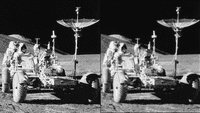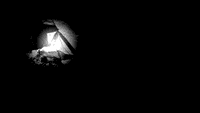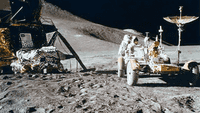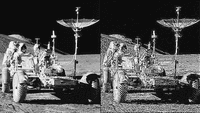Examples+
Histogram
Calculates the histogram of an image. A histogram is the frequency distribution of the gray levels with the number of pure black values displayed on the left and number of pure white values on the right. Note that this sketch will behave differently on Android, since most images will no longer be full 24-bit color.
Highlighted Features
/**
* Histogram.
*
* Calculates the histogram of an image.
* A histogram is the frequency distribution
* of the gray levels with the number of pure black values
* displayed on the left and number of pure white values on the right.
*
* Note that this sketch will behave differently on Android,
* since most images will no longer be full 24-bit color.
*/
size(640, 360);
// Load an image from the data directory
// Load a different image by modifying the comments
PImage img = loadImage("frontier.jpg");
image(img, 0, 0);
int[] hist = new int[256];
// Calculate the histogram
for (int i = 0; i < img.width; i++) {
for (int j = 0; j < img.height; j++) {
int bright = int(brightness(get(i, j)));
hist[bright]++;
}
}
// Find the largest value in the histogram
int histMax = max(hist);
stroke(255);
// Draw half of the histogram (skip every second value)
for (int i = 0; i < img.width; i += 2) {
// Map i (from 0..img.width) to a location in the histogram (0..255)
int which = int(map(i, 0, img.width, 0, 255));
// Convert the histogram value to a location between
// the bottom and the top of the picture
int y = int(map(hist[which], 0, histMax, img.height, 0));
line(i, img.height, i, y);
}
Related Examples
This example is for Processing 4+. If you have a previous version, use the examples included with your software. If you see any errors or have suggestions, please let us know.