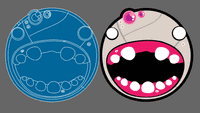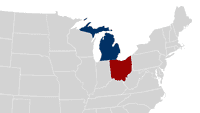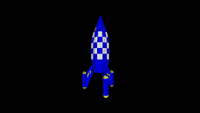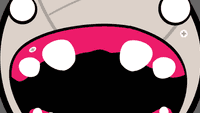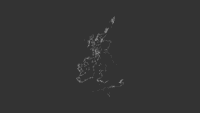Examples+
Load and Display a Shape Illustration
by George Brower
The loadShape() command is used to read simple SVG (Scalable Vector Graphics) files and OBJ (Object) files into a Processing sketch. This example loads an SVG file of a monster robot face and displays it to the screen.
Highlighted Features

/**
* Load and Display a Shape.
* Illustration by George Brower.
*
* The loadShape() command is used to read simple SVG (Scalable Vector Graphics)
* files and OBJ (Object) files into a Processing sketch. This example loads an
* SVG file of a monster robot face and displays it to the screen.
*/
PShape bot;
void setup() {
size(640, 360);
// The file "bot1.svg" must be in the data folder
// of the current sketch to load successfully
bot = loadShape("bot1.svg");
}
void draw(){
background(102);
shape(bot, 110, 90, 100, 100); // Draw at coordinate (110, 90) at size 100 x 100
shape(bot, 280, 40); // Draw at coordinate (280, 40) at the default size
}
Related Examples
This example is for Processing 4+. If you have a previous version, use the examples included with your software. If you see any errors or have suggestions, please let us know.