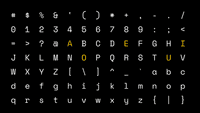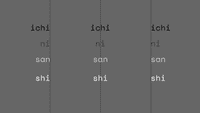Examples+
Text Rotation
/**
* Text Rotation.
*
* Draws letters to the screen and rotates them at different angles.
*/
PFont f;
float angleRotate = 0.0;
void setup() {
size(640, 360);
background(0);
// Create the font from the .ttf file in the data folder
f = createFont("SourceCodePro-Regular.ttf", 18);
textFont(f);
}
void draw() {
background(0);
strokeWeight(1);
stroke(153);
pushMatrix();
float angle1 = radians(45);
translate(100, 180);
rotate(angle1);
text("45 DEGREES", 0, 0);
line(0, 0, 150, 0);
popMatrix();
pushMatrix();
float angle2 = radians(270);
translate(200, 180);
rotate(angle2);
text("270 DEGREES", 0, 0);
line(0, 0, 150, 0);
popMatrix();
pushMatrix();
translate(440, 180);
rotate(radians(angleRotate));
text(int(angleRotate) % 360 + " DEGREES", 0, 0);
line(0, 0, 150, 0);
popMatrix();
angleRotate += 0.25;
stroke(255, 0, 0);
strokeWeight(4);
point(100, 180);
point(200, 180);
point(440, 180);
}
This example is for Processing 4+. If you have a previous version, use the examples included with your software. If you see any errors or have suggestions, please let us know.