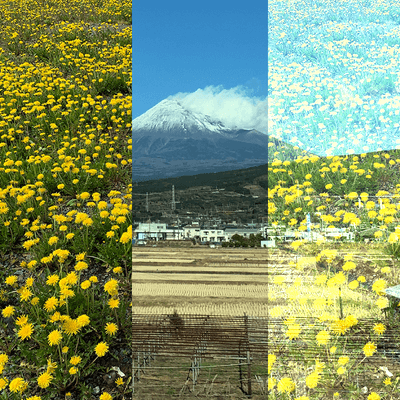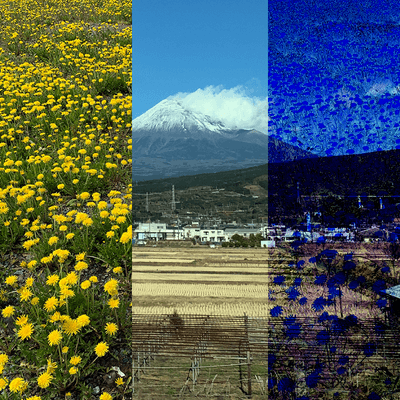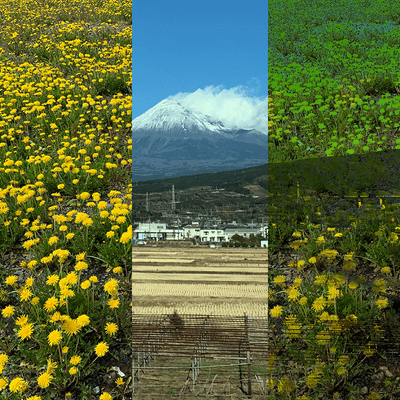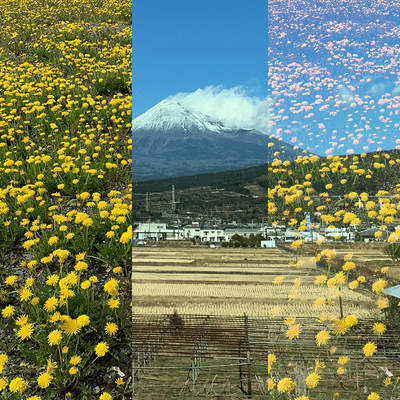Name
blend()
Description
Blends a region of pixels into the image specified by the img
parameter. These copies utilize full alpha channel support and a choice
of the following modes to blend the colors of source pixels (A) with the
ones of pixels in the destination image (B):
BLEND - linear interpolation of colours: C = A*factor + B
ADD - additive blending with white clip: C = min(A*factor + B, 255)
SUBTRACT - subtractive blending with black clip: C = max(B - A*factor,
0)
DARKEST - only the darkest colour succeeds: C = min(A*factor, B)
LIGHTEST - only the lightest colour succeeds: C = max(A*factor, B)
DIFFERENCE - subtract colors from underlying image.
EXCLUSION - similar to DIFFERENCE, but less extreme.
MULTIPLY - Multiply the colors, result will always be darker.
SCREEN - Opposite multiply, uses inverse values of the colors.
OVERLAY - A mix of MULTIPLY and SCREEN. Multiplies dark values,
and screens light values.
HARD_LIGHT - SCREEN when greater than 50% gray, MULTIPLY when lower.
SOFT_LIGHT - Mix of DARKEST and LIGHTEST.
Works like OVERLAY, but not as harsh.
DODGE - Lightens light tones and increases contrast, ignores darks.
Called "Color Dodge" in Illustrator and Photoshop.
BURN - Darker areas are applied, increasing contrast, ignores lights.
Called "Color Burn" in Illustrator and Photoshop.
All modes use the alpha information (the highest byte) of source image
pixels as the blending factor. If the source and destination regions are
different sizes, the image will be automatically resized to match the
destination size. If the srcImg parameter is not used, the
display window is used as the source image.
As of release 0149, this function ignores imageMode().
Examples
size(400,400); background(loadImage("mt-fuji.jpg")); PImage img = loadImage("dandelions.jpg"); image(img, 0, 0); blend(img, 0, 0, 132, 400, 268, 0, 132, 400, ADD);![Image output for example 1]()
size(400,400); background(loadImage("mt-fuji.jpg")); PImage img = loadImage("dandelions.jpg"); image(img, 0, 0); blend(img, 0, 0, 132, 400, 268, 0, 132, 400, SUBTRACT);![Image output for example 2]()
size(400,400); background(loadImage("mt-fuji.jpg")); PImage img = loadImage("dandelions.jpg"); image(img, 0, 0); blend(img, 0, 0, 132, 400, 268, 0, 132, 400, DARKEST);![Image output for example 3]()
size(400,400); background(loadImage("mt-fuji.jpg")); PImage img = loadImage("dandelions.jpg"); image(img, 0, 0); blend(img, 0, 0, 132, 400, 268, 0, 132, 400, LIGHTEST);![Image output for example 4]()
Syntax
blend(sx, sy, sw, sh, dx, dy, dw, dh, mode)blend(src, sx, sy, sw, sh, dx, dy, dw, dh, mode)
Parameters
src(PImage)an image variable referring to the source imagesx(int)X coordinate of the source's upper left cornersy(int)Y coordinate of the source's upper left cornersw(int)source image widthsh(int)source image heightdx(int)X coordinate of the destination's upper left cornerdy(int)Y coordinate of the destination's upper left cornerdw(int)destination image widthdh(int)destination image heightmode(int)Either BLEND, ADD, SUBTRACT, LIGHTEST, DARKEST, DIFFERENCE, EXCLUSION, MULTIPLY, SCREEN, OVERLAY, HARD_LIGHT, SOFT_LIGHT, DODGE, BURN
Return
void

This work is licensed under a Creative Commons Attribution-NonCommercial-ShareAlike 4.0 International License.