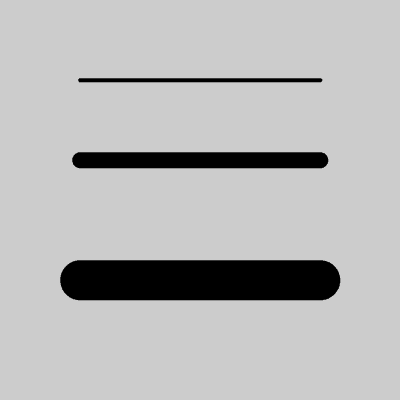Reference+
Name
strokeWeight()
Description
Sets the width of the stroke used for lines, points, and the border around
shapes. All widths are set in units of pixels.
Using point() with strokeWeight(1) or smaller may draw nothing to the screen,
depending on the graphics settings of the computer. Workarounds include
setting the pixel using set() or drawing the point using either
circle() or square().
Examples
size(400, 400); strokeWeight(4); // Default line(80, 80, 320, 80); strokeWeight(16); // Thicker line(80, 160, 320, 160); strokeWeight(40); // Beastly line(80, 280, 320, 280);![Image output for example 1]()
Syntax
strokeWeight(weight)
Parameters
weight(float)the weight (in pixels) of the stroke
Return
void

This work is licensed under a Creative Commons Attribution-NonCommercial-ShareAlike 4.0 International License.